In today’s rapidly evolving digital landscape, choosing the right platform for your website is crucial. Whether you’re a developer in Houston, Texas, or a business owner looking for the best digital net solutions, understanding the differences between WordPress and Webflow can help you make an informed decision. Let’s dive into the specifics of these two popular website builders.
WordPress: The Giant in Website Development
WordPress is a powerful, open-source content management system (CMS) that powers over 40% of all websites on the internet. It’s renowned for its flexibility, scalability, and vast ecosystem of plugins and themes. Here’s why WordPress might be the right choice for your digital net solutions:
- Flexibility and Customization
- With thousands of themes and plugins available, WordPress offers unparalleled customization options.
- Developers can create bespoke designs and functionalities tailored to specific needs.
- SEO-Friendly
- WordPress is built with SEO in mind, offering plugins like Yoast SEO to help optimize your website.
- It provides a solid foundation for improving your site’s search engine ranking.
- Community and Support
- A large, active community of developers and users provides extensive support and resources.
- Regular updates ensure that your website stays secure and up-to-date.
- Cost-Effective
- WordPress itself is free, and there are numerous free themes and plugins available.
- However, premium themes and plugins can add additional costs.
Webflow: Modern Design and Seamless Hosting
Webflow is a relatively newer platform that combines the power of visual design with the flexibility of code. It’s a popular choice among designers looking to create responsive and visually appealing websites without needing extensive coding knowledge. Here’s what makes Webflow a contender for your digital net solutions:
- Visual Design and Interactivity
- Webflow offers a robust visual editor, allowing designers to create intricate designs with ease.
- It supports advanced animations and interactions, enhancing user experience.
- Built-In Hosting and CMS
- Webflow provides integrated hosting solutions, simplifying the process of launching your website.
- Its CMS capabilities allow for dynamic content management without additional plugins.
- Responsive Design
- Webflow’s design tools are optimized for creating fully responsive web pages, ensuring a seamless experience across all devices.
- The visual editor allows for easy adjustments to layouts for different screen sizes.
- SEO and Performance
- Webflow includes built-in SEO tools to help optimize your website for search engines.
- Fast hosting and clean code contribute to excellent site performance and speed.
Which Platform is Right for You?
Choosing between WordPress and Webflow depends on your specific needs and goals. Here’s a quick comparison to help you decide:
- Customization and Flexibility
- If you need extensive customization and scalability, WordPress is the way to go. Its vast library of plugins and themes allows for endless possibilities.
- Webflow offers a high level of design flexibility but may require more time to learn its visual editor.
- Ease of Use
- WordPress has a steeper learning curve, especially for non-developers. However, its flexibility and extensive support make it a versatile choice.
- Webflow’s visual editor is intuitive for designers, making it easier to create beautiful, responsive websites quickly.
- Cost
- WordPress can be more cost-effective, especially for smaller projects. However, additional costs for premium themes, plugins, and hosting can add up.
- Webflow’s integrated hosting and CMS come with subscription costs, but it simplifies the process of managing your website.
- Support and Community
- WordPress boasts a large, active community, providing extensive resources and support.
- Webflow’s community is growing, and its customer support is highly rated.
Conclusion
Both WordPress and Webflow have their unique strengths and can serve as excellent platforms for your digital net solutions. Whether you’re a developer in Houston, Texas, or a business looking to enhance your online presence, understanding these differences can help you choose the best tool for your needs. WordPress offers unmatched flexibility and scalability, while Webflow excels in visual design and ease of use. Evaluate your specific requirements, budget, and skill level to make the best decision for your website project.

Leave a Comment